LiveProfessor
LiveProfessor is a live oriented plugin host for Windows and MacOS.
LiveProfessor makes it easy to create a powerful, portable and flexible effect rack using VST or AU plugins.
The software was developed in close collaboration with experienced audio professionals from live sound, theatre and broadcast, and is now used all over the world.

Signal Chains
LiveProfessor 2 comes with a new feature called Signal Chains. A chain is a collection of plugins where all plugins are connected in series. It makes it easy to organize plugins, for example all plugins that process the bass-guitar can be put in the “Bass guitar” chain.

Snapshot automation
LiveProfessor comes with extensive snapshot automation. Seamlessly switch between snapshots that save individual plugin settings, or global snapshots that recover the entire state of a project.
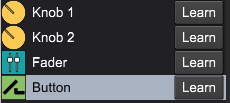
Hardware controllers
LiveProfessor also features an extensive system of hardware controllers, to allow you to control plugin parameters and program functions. We’ve worked hard to make this system as flexible as possible, while at the same time quick and easy to use. What’s more, each control can be tweaked to respond just how you want it to.

Responsive User Interface
LiveProfessor has a nice, dark, customizable user interface and let’s you recall window layouts easily using View Sets and Work Spaces
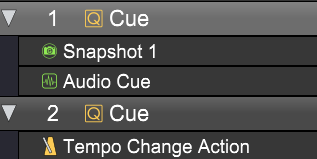
Cue lists
Cue lists allow you to seamlessly change LiveProfessor’s settings during a live performance. Some of these cues include recalling a snapshot, changing audio routing, sending midi messages, and altering project tempo. You can easily recall these on the fly to get the right settings for each individual song.
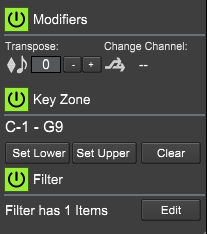
Midi Modifiers
Each plugin has a set of powerful Midi Modifiers. These are especially useful for keyboard players, with functions such as transpose, key-zone and filter.
Downloads
Version 2025.1.0 (25.Jul 25) The change log is here
Snapshot Automation
LiveProfessor has extensive snapshot automation. There are two types of snapshots. Global Snapshots store and recall the entire setup, while plugin snapshots contain settings only for a specific plugin, more like presets.
The Global Snapshots can be filtered so that you can decide what should be recalled in each snapshot.
Snapshots can be used together with the cue lists to recall settings during a performance

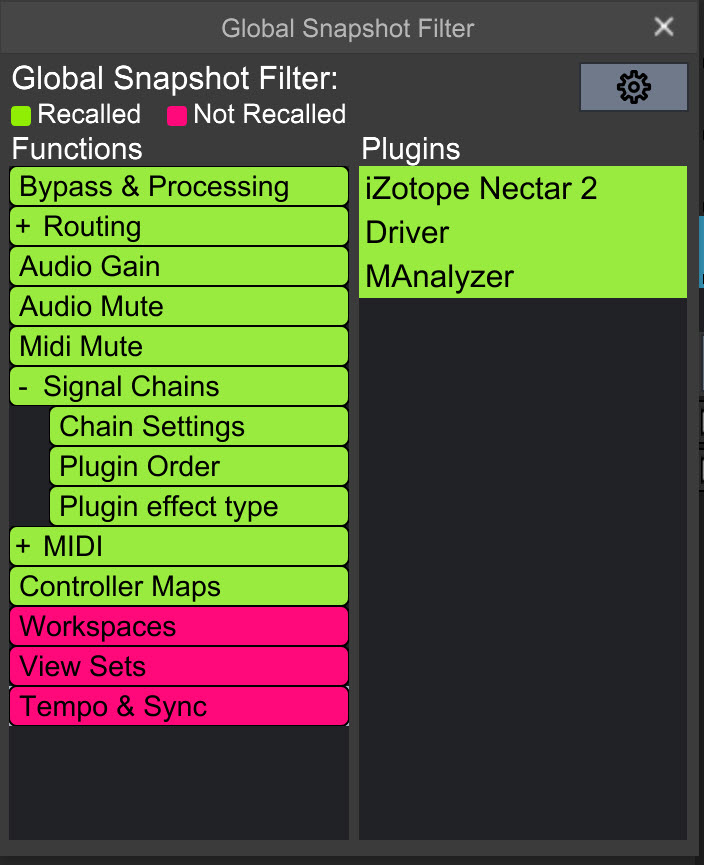
Signal Chains
In LiveProfessor 2 there are two ways to organize plugins, either as free standing units that you wire up any way you like or as Signal Chains
A chain is a collection of plugins where all plugins are connected in series, and can have anywhere from 1 to 8 channels.
Chains make it easy to organize plugins, for example all plugins that process the bass-guitar can be put in the “Bass guitar” chain.
Drag the plugins to change the order of processing.
Replacing a plugin or bypassing the whole chain is easy.
If you are using plugins that create additional latency, chains can be time aligned to each other.

Cue Lists
As one of the most powerful features of LiveProfessor, the Cue Lists lets you program shows for instant recall of all LiveProfessor settings.
The cue list is built up with different cue types, like “Recall Snapshot”, “Send MIDI” and “Map Controller”. With the many cue types available you can make each cue as simple or complex as you like. The cue list can be stepped through as a sequence, or each can be triggered individually by external gear.
Everything in LiveProfessor can be controlled using the cue list, it can even playback audio files
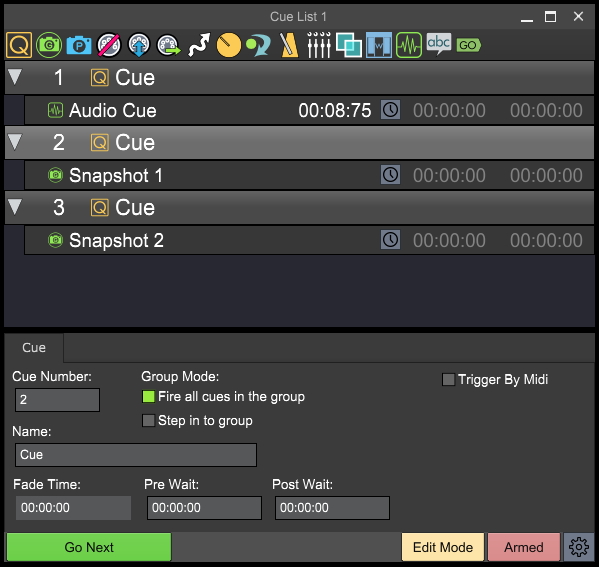
LiveProfessor user's pictures
Anoche en Caracas - Venezuela 🇻🇪 acompañando a marcela_gandara y su tremendo equipo de trabajo.
Gracias por la confianza 🫶🏽🙏🏽
Y bueno disfrutando de la yamaha_proaudio_official DM7 + live.professor con plugin alliance para finalizar las mezclas de monitores y el neutralaudio en el Lead Vocal Mix + Shure PSM 1000 + Shure Axient. shure
Gracias al soporte técnico de la compañía grupotuandamio
excelente servicio.

Neulich im Jazz Club Minden
Monitor für Anika Nilles mit f_hinz und audiotom64 am anderen Ende der Snake
📸 Frank Thamm
jazzclubminden #fohgel

Live mixes for metal aren’t usually about reverb. But FOH engineer James Dunkley (Blind Guardian, Cradle of Filth) knows the right reverb makes all the difference:
“I’m really enjoying Seventh Heaven Professional: it’s understated, realistic, and just adds a sense of a real space rather than being an exaggerated effect.” - James Dunkley
Working on digico.official consoles with audiostrom’s LiveProfessor as a plugin host, James’ current favourite for the snare drum is the “04 Snare Plate A” program taken from the Bricasti M7.
Photo credit: nachtfrostvisuals
#LiveSound #LiveMixing #MetalMixing #BlindGuardian #CradleOfFilth #LiquidSonics #SeventhHeaven

🔥Finalmente possiamo dirlo: venerdì sera è partito il tour dei iboschibruciano.
🎛️ Avremo l’onore di essere con loro per tutta l’estate curando il suono dal vivo.
📐 Dopo alcune prove insieme, alla ricerca del suono giusto, siamo pronti a farvelo sentire in tutta italia.
Fonico Front of House: _ludoleardi__
#iboschibruciano #scenicvisionstudio #livesound #concert #tour #livetour #concerti

Hoy tuve el gusto de conversar un rato sobre audio con un amigo que es un referente acá en la ciudad, luego de la conversación, llegábamos a la siguiente conclusión: hoy día en sonido en vivo todos estamos muy preocupados por mezclar y aprender técnicas de mezcla y lo relacionábamos con pintar, hoy día la tecnología nos está dando muchas herramientas como los plugins que nos sirven para “dibujar y pintar”. Pero en la mayoría de los casos por enfocarnos tanto en esas herramientas, estamos olvidando de algo esencial y es el lienzo sobre el cual vamos a pintar.
Es importante aprender a mezclar pero también es muy importante saber ajustar un sistema de sonido para que todo ese esfuerzo anterior tenga una traducción coherente y la obra pueda ser apreciada de una mejor manera.

Busy few days of rerouted flights and a colbertlateshow TV spot

Osaka with unprocessedband was an unforgettable day. So much to take in over there, sensory overload as always in 🇯🇵
🎥Video by leo_feimer
#frontofhouse #mixingengineer #livesound #soundengineer #touring #mixing #prog #djent #techmetal #progmetal #guitar

BC25 // Audio + Co-Music Lead
What a week. What a place of beauty. New music, new friendships, deepening of old ones, and lots and LOTS of growth. 2018 me would’ve never imagined.
Audio Milestones:
- Provided almost all audio for the weekend
- Time aligned and tuned a PA with flown mains and flown fills
- ears are getting better at discerning phase relationships
- First job with the behringer Wing Compact (it’s fire I loveee it)
- successful Dante deployment
- had enough room to try a rear mix bus (shoutout to martin.malqued for planting that seed in my mind)
- VOCODER
The future is bright! Immensely proud of the team we were blessed to work with. What a gift. Can’t wait until the next one!
#worship #audio #music #sda #bc25 #FOH

EU/UK with Miss May I - Couldn’t think of a better way to finish off this year! Thanks to dannylharvey and missmayiband for trusting me with the job and being awesome company on the road 🤝 Also shout out to all my friends in currents acres_uk invisions_official cabalcph blacktoothed
📸 xoxo_photography_
#livesound #soundengineer #frontofhouse #mixing #metalcore #livemusic #tour #

Just bought a Midi Fighter Twister from djtechtools for better control of audiostrom live.professor

Integração Liveprofessor+Conpanion+StreamDeck.
#audio #integração #software #liveprofessor2 #wavesaudio #backstage #companion #streamdeck #macbook #apple #autotune #tunner #afinação #aovivo #live #ql5 #insert #som #yamaha

