LiveProfessor
LiveProfessor is a live oriented plugin host for Windows and MacOS.
LiveProfessor makes it easy to create a powerful, portable and flexible effect rack using VST or AU plugins.
The software was developed in close collaboration with experienced audio professionals from live sound, theatre and broadcast, and is now used all over the world.

Signal Chains
LiveProfessor 2 comes with a new feature called Signal Chains. A chain is a collection of plugins where all plugins are connected in series. It makes it easy to organize plugins, for example all plugins that process the bass-guitar can be put in the “Bass guitar” chain.

Snapshot automation
LiveProfessor comes with extensive snapshot automation. Seamlessly switch between snapshots that save individual plugin settings, or global snapshots that recover the entire state of a project.
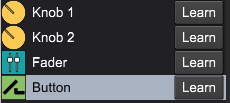
Hardware controllers
LiveProfessor also features an extensive system of hardware controllers, to allow you to control plugin parameters and program functions. We’ve worked hard to make this system as flexible as possible, while at the same time quick and easy to use. What’s more, each control can be tweaked to respond just how you want it to.

Responsive User Interface
LiveProfessor has a nice, dark, customizable user interface and let’s you recall window layouts easily using View Sets and Work Spaces
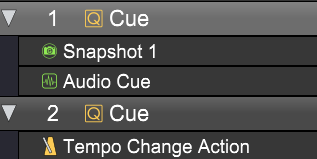
Cue lists
Cue lists allow you to seamlessly change LiveProfessor’s settings during a live performance. Some of these cues include recalling a snapshot, changing audio routing, sending midi messages, and altering project tempo. You can easily recall these on the fly to get the right settings for each individual song.
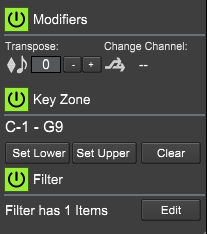
Midi Modifiers
Each plugin has a set of powerful Midi Modifiers. These are especially useful for keyboard players, with functions such as transpose, key-zone and filter.
Downloads
Version 2024.0.0 (09.Mar 24) The change log is here
Snapshot Automation
LiveProfessor has extensive snapshot automation. There are two types of snapshots. Global Snapshots store and recall the entire setup, while plugin snapshots contain settings only for a specific plugin, more like presets.
The Global Snapshots can be filtered so that you can decide what should be recalled in each snapshot.
Snapshots can be used together with the cue lists to recall settings during a performance

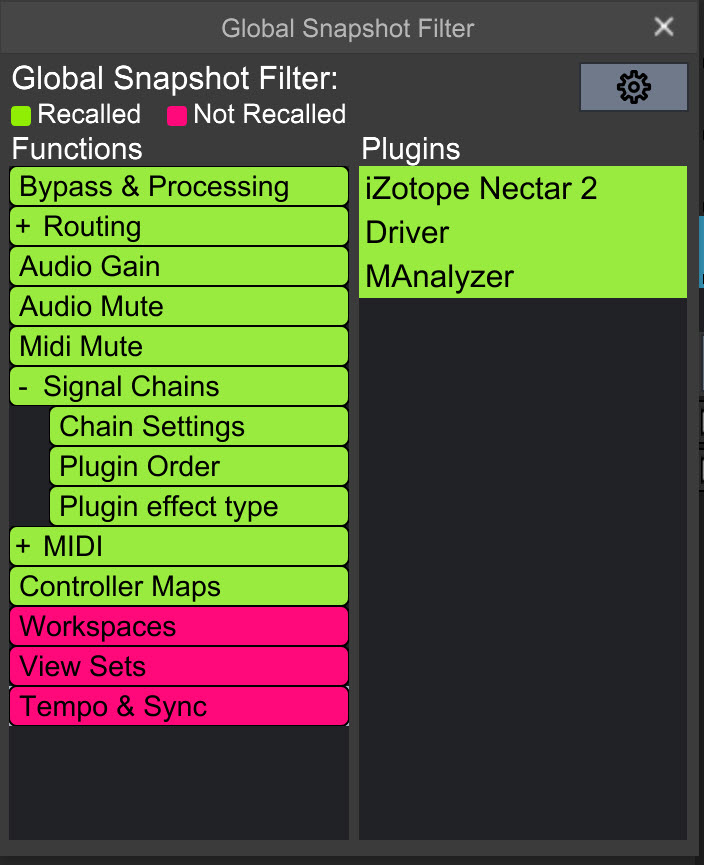
Signal Chains
In LiveProfessor 2 there are two ways to organize plugins, either as free standing units that you wire up any way you like or as Signal Chains
A chain is a collection of plugins where all plugins are connected in series, and can have anywhere from 1 to 8 channels.
Chains make it easy to organize plugins, for example all plugins that process the bass-guitar can be put in the “Bass guitar” chain.
Drag the plugins to change the order of processing.
Replacing a plugin or bypassing the whole chain is easy.
If you are using plugins that create additional latency, chains can be time aligned to each other.

Cue Lists
As one of the most powerful features of LiveProfessor, the Cue Lists lets you program shows for instant recall of all LiveProfessor settings.
The cue list is built up with different cue types, like “Recall Snapshot”, “Send MIDI” and “Map Controller”. With the many cue types available you can make each cue as simple or complex as you like. The cue list can be stepped through as a sequence, or each can be triggered individually by external gear.
Everything in LiveProfessor can be controlled using the cue list, it can even playback audio files
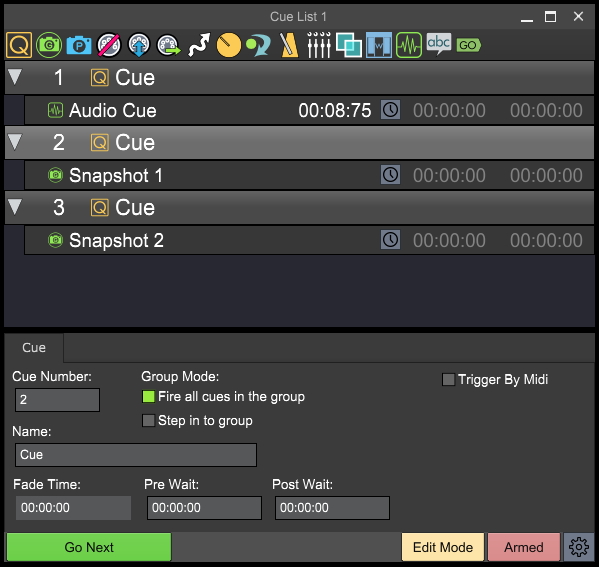
LiveProfessor user's pictures
Quare fancy looking setup there for upcoming gigs. Very tidy from Mr haliday and the boys in MWS. Very impressive little Dm7 is gonna get a look a at some German arenas. #shurepsm1000 #yamahaproaudio #mwscontrolpackages #liveprofessor2

Tour ended a few days ago and I’ve spent that time reflecting on how much this one meant to me. We started preparing for this tour back in September and to see it come to life over months of prep was so fulfilling. The new scenic, equipment, & staffing didn’t feel like prepping for just a tour but for the future. This wonderful 6-week run was so much fun and feels like it ended way too soon.
There are so many people to thank for their roles in this tour. Thank you katmagik for this incredible design and talking with me constantly about different ideas, fabrics, setups, etc. Thank you to my crew for holding this whole production down and having it so dialed we could have people who weren’t on our tour have it ready for us when we arrived an hour before doors due to snow delays. Thank you to felddd for handing me the reigns on another tour. And of course, thank you chelseacutler for being an incredible boss and friend and trusting me with yet another tour.
Creative Director: katmagik
Lighting Vendor: lmgtouring karol___with_a_k
Audio Vendor: clairglobal
Scenic Vendors: transformitfab sewwhat.rentwhat
Staging: gallagherstaging
Management: mutualfrnds jessecoren daisyanntom felddd
PM/FOH: Myself
TM: Jesse Aldulaimi
LD: amymelialx
SM/L2/VIP: bspitzer1
MONs: zachbairr
Playback: xavierxceballos
Music Directors: mixdbymason jt.becker
Guitar/Bass God: danjpgraham
Playback System Designer: dylanmcdougle
Photog/Content: matthewalecgold
Merch: thezackyeff scorrpio_rising
Trucking: TET / Rob Weedman
Bus: xpatxmcdonaldx

Sound check for penseesnocturnesband at underground_for_the_masses
Mixing also merrimack666 and hell.militia tonight
#midasconsoles #m32 #uad #uadplugins #lacoustics #rmefireface #touringengineer #audioengineer #livemusic #blackmetal #icicestparis #liveprofessor2

xfactoridofficial seasion 4 done
#xfactorindobesia #itstimetofacethemusic #xfi4 #xfi2024 #grandfinalxf #broadcastaudio #broadcastengineer #liveprofessor2024 #liveprofessor2 #antelopepure2 #livemastering #broadcastaudioconsultant #audioconsultant

GAUDiO #지오디오 #uaudio #uadplugins #universalaudio #apollox4 #uadapollox4 #uadsatelliteocto #uadsatellite #audiostorm #liveprofessor #uadplugins #plugins #networkaudio #sound #soundsystem #livesound #soundreinforcement

Yesterday we supported Birdhouse Studio and neeltjevandoore for the 4th time during the presentation of their vocal students at ridderhofgemert. A lot of talent in one afternoon 🙏🏻 #live #sound #audio #jbl #midas #liveprofessor #shure #seelectronics

ライブでネイティブプラグインをインサート。
LiveProfessor と DAD CORE256 のコンビで低レイテンシー&安定動作ですが、念には念を入れエマージェンシーも確保!
ケーブル抜いても(ソフトやPCダウンでも)この通り😬
#LiveProfessor #oeksound #bloom #waveslv1 #SoundGrid

Great times with mis perros in the feid crew.
Headlining #lollapalooza in South America we were ably to deploy our new playback and vocal fx system.
The old system consisted of 2 computers, one for playback and one for vocal fx that were manually controlled by wainmusic . To keep the fluidity of the fx control we midi recorded his movements in rehearsals and set that as our automation. There is still a midi controller connected in case there is a need for manual override during the set.
When possible it is best keep the computers side stage for troubleshooting and protection from extreme weather. To allow control from stage we built a custom pedal board for sebaxxss_ to view and control the ableton session as well as send patch change commands to pedromejiamusic fractalaudiosystems rig.
Along with the beautiful sights, food and culture I was able to meet with the geniuses at yaeltex and see their extraordinary controllers in person.
Special thanks to pgrajalesc_ for trusting me to build this monster of a system and juangohmzalez for stepping up and learning how to run it. I appreciate all the support from the crew and am excited to continue on this journey with you all.
.
.
.
.
.
.
#feid #directout #danteplayback #madiplayback #midi #ableton #liveprofessor2 #lollapalooza #circlethreedesigns #gooroodesigns #embodme #yaeltex

明日の仕込み中
chへのネイティブプラグインインサート、ライブイマーシブ導入のタイミングで一旦封印してたのですが明日より復活!!
なので #LiveProfessor はDUAL使い(レイテンシーグループ別)DAD CORE256とoeksound Bloomの作りの良さあってI/O Buffer 16 sampleでも安定動作🙆♂️
やるねぇ〜

